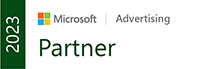Microsoft has launched a “new” technology in beta, with the exact same features and function as QR Codes – it allows mobile users to reach Internet websites without having to type out a URL. They are calling them ‘Tags’.
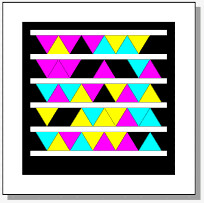 Tag technology helps to convert physical media such as print ads, billboards and product packaging into direct communication links. Users can photograph the tag with a mobile phone camera and use Tag reader software, which is available for free from Microsoft (see link below), to instantly access the encoded information.
Tag technology helps to convert physical media such as print ads, billboards and product packaging into direct communication links. Users can photograph the tag with a mobile phone camera and use Tag reader software, which is available for free from Microsoft (see link below), to instantly access the encoded information.
In order to create Microsoft Tags, businesses can log on to the site using a Microsoft, Hotmail or Live ID and then fill in a simple form providing a bit of detail about the information that needs to be encoded within the tag.
tag.microsoft.com
Microsoft Tags use a technology called High Capacity Color Barcodes (HCCBs). They have been evolved from QR Code technology, which has been widely used in Japan for years now.
QR, which stands for “Quick-Response” is made of 2D matrix codes by which information can be encoded and read by mobile phones with cameras. A standard QR code can record up to 7,000 numeric characters.
Because Tags use 4-colour barcodes, each individual square can record 8 bits instead of the 2 bits on QR Codes. As a result, Tags are just ¼ the size of QR Codes and yet store the same amount of information.
Tags can be used to show a message on the phone, dial a number, scan a vCard and save the details to the phone’s list of contacts, link to maps with driving directions and, of course, link to a website.

The technology will be available for now on Apple iPhone, Blackberry 81xx, 83xx and Bold, J2ME based handsets, Symbian S60 3rd edition and Windows Mobile 5 and 6 handsets.
For mobile marketers, Microsoft Tags provide the added advantage of easy measurement of campaign success through a selection of six reports that allow tracking the number of scans over time and comparing success of various tags and category groups.
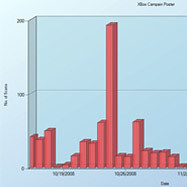
Sample report of Microsoft Tag scans per day