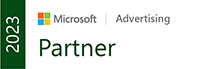Facebook has just started testing a new app called Facebook Messenger for Windows. By using this app, PC users can access Facebook direct from their desktop without going to www.facebook.com
Facebook’s Messenger app, which is still in the trial stage, allows users to access the social network without opening a browser or while browsing other sites on the Web at the same time.
Users can chat with their Facebook friends, receive status updates and friend request notifications and view the news ticker.
The app only supports Windows 7 at present. Once the app has been set up, a user can log in by right-clicking the Facebook icon in the Windows system tray and selecting Log in.
Once logged in, the user pretty much remains permanently logged into Facebook unless they expressly choose to log out, which isn’t as easy to do. There’s no log out option in the main app window. In order to log out, you right click the Facebook icon and select Log out. Using this option will completely log the user out of Messenger as well as Facebook.
While this strategy of keeping users logged in by keeping the log out mechanism out of regular sight might seem cheeky, it doesn’t end there. The app allows users to ‘Exit’ and close the Messenger app but still remain logged in to Facebook. This keeps users logged in even if they log off the machine for when they log back into the PC.
Much like Windows Messenger, users of this service can also use the ‘x’ button at the top right hand corner, to close the side bar but still continue getting notifications and view chats.
While the app allows users to chat or message individuals, it is so far not possible to chat with a group of friends. As far as user privacy is concerned, the same settings that are applicable to Facebook will be applicable on the app.