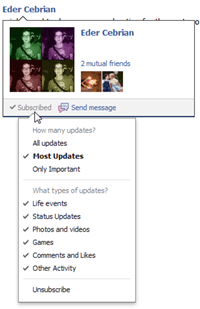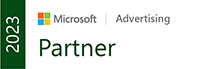Facebook has just introduced a new feature in the form of a subscribe button.
Facebook subscribe buttons
This button will allow people to decide from whom they wish to receive news feed updates. In other words, Facebook users can now not only get news feeds and status updates from friends, but they can also receive the ‘Public’ updates of people who they do not know personally but are interested in.
Conversely, the user can also decide whether they want to receive all updates from all their friends or only selected updates.
Effectively, the Subscribe button allows people to:
- Choose what they see from people in their News Feed.
- Hear from people, even if they are not friends
- Let people hear from them, even if the subscribers are not friends
By using the subscribe button, a user can decide whether to receive all updates from a particular friend, most updates, or just important ones. Users can also decide to see only photos from a particular contact or blank-out another one altogether.
Like Google+ Circles and Twitter Follow buttons, the Facebook Subscribe button allows users to get updates from individuals they do not know, such as a politician, actor or singer, provided these people have decided to allow Subscriptions to their personal Facebook streams rather than their Facebook business / brand pages and they make at least some of their updates public.
Ordinary users may also be followed by others who do not know them personally, if they have selected to allow subscribers.
For once, Facebook has taken the sensible route and required users to specifically opt in to allow subscribers rather than enabling it by default. Subscribers are blocked by default and to opt in a user must go to the Subscriptions Page via the menu on the left-hand side of their profile and then click the “Allow Subscribers” button. It is an entirely optional feature and the power rests with the user.