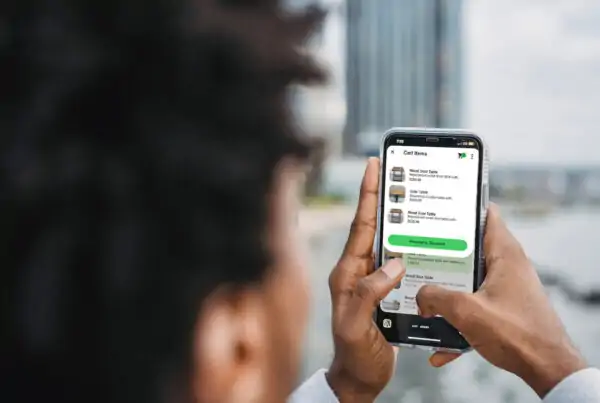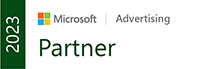Modern technology allows users to view a wide variety of content including text, audio and video via RSS. News, weather, music, videos and humour are often distributed widely and viewed by large numbers of Internet users via addition of these RSS feeds through one of the four popular ways:
iGoogle, MyMSN, MyYahoo! – Personalised Web Pages
Google, Yahoo!, MSN, AOL and many other information portals now allow users to customise the homepage so that when they are signed in, they view information that they are specifically interested in.
Anyone can create a personal account on Google, via iGoogle or GMail or any other Google service. Thereafter users can add any RSS feed to their Google homepage, and every time they visit the Google home page, they can view the latest news, videos and images right on their iGoogle page.
Step by step instruction to add an RSS feed to iGoogle
Live Bookmarks
Users can also subscribe to RSS feeds by adding them as live bookmarks in their browser. Firefox and Internet Explorer 7+ support RSS feeds. Outlook 2007 also supports RSS.
Most websites that provide a feed will include an RSS icon either in the address bar (in Firefox) or on the toolbar (in IE). Users can add the feed by simply clicking on this RSS icon and then selecting the option to add the feed to their Live Bookmarks.
Once an RSS feed has been added as a Live Bookmark, it can be accessed via the bookmarks or favourites list, providing 1-click access to the latest news headlines by simply clicking on the live bookmark.
Feed Readers
Internet users who are familiar with RSS can also add feeds to special software called RSS feed readers. This software displays RSS content dynamically. The utility of feed readers such as NewsGator and Google Reader has reduced in recent times, with the inclusion of RSS capabilities into Microsoft Office 2007 and Windows Vista as well as an increasing preference among users to personalise their iGoogle or MyYahoo! pages to view syndicated content there.
Syndicated Feeds
RSS makes it easy for webmasters to add content published by others onto their own websites. Visitors to these sites view an XML feed as if it were a part of the site.
Often it is impossible to even differentiate syndicated content from content that has been created by the site owners.
The most popular form of syndication is usually news and video from other websites. Weather, financial information, travel deals and traffic stats are also popular.
Users need not do anything special to view RSS feeds that have been syndicated onto a website other than to just visit the site. However, the choice of feed is no longer in the user’s hands and is solely in the control of the webmaster.