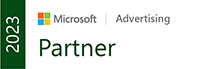Google Labs currently features four experimental search results interfaces that they are trialling. Users are invited to join one of the experiments and provide feedback on their experience with the new interface. The four experimental services are described below, along with a review of their good and bad points.
Keyboard Shortcuts
Probably the most useful of the four, the keyboard shortcuts experiment enables quick navigation between search results and the search box without using the mouse.

The feature is so handy, one wonders why it wasn’t introduced long ago. Using the cursor up and down buttons would be more intuitive, but they need to be reserved for regular browser function. However, Google could have bypassed that by using key combinations such as Shift + arrow up.
Alternate Views
Eight ‘sub-views’ collectively form the Alternate Views experiment. They include a regular list view which is the same as current Google results, a timeline view, a map view and an “Info View”. The Info View can be further refined to show various types of information in the search result snippet. Information that can be viewed ranges from the actual query string, any dates, measurements, locations and images associated with the listed page.

Even though this experiment allows incorporation of a lot of information into the search results page, it is highly unlikely to find widespread use due to its complicated nature. Instead, parts of this one are more likely to be provided in the advanced search facility.
Left-hand navigation
Least likely to be incorporated in its current form, the left-hand navigation feature was once trialled on a few live servers before Google settled on using a top navigation menu instead. The left hand menu offers various further search navigation options such as videos, images etcetera, based on the nature of the query. A “+ more” link provides even further options.

Related searches are also shown in the left-hand column, and this might be the only good feature of this experiment. The top menu currently used in Google.com provides a far-superior user experience.
Right-hand suggestions
Similar to the feature above, this experiment provides related search queries and further navigation options. In this case, the links are provided in a special box on the top right of the search results.

Using this interface would mean pushing down the sponsored search results, which is something Google is rather unlikely to do. So even though the design and use of this feature might have helped users, this experiment is highly unlikely to ever make its way to the main search pages.
Users can join any of the experiments by simply visiting the link below and clicking the button corresponding to the trial they wish to join:
http://www.google.com/experimental/