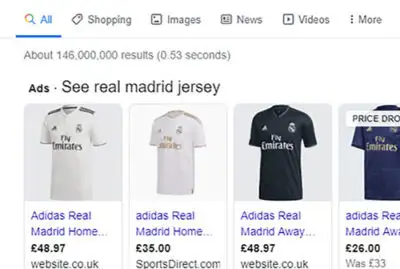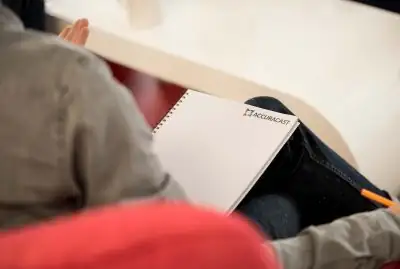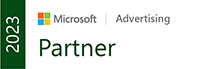Google mobile advertising has for a long time included the option for advertisers to run pay per call campaigns where users can click to call a number. Google AdWords has now added the ability for advertisers to run pay per call campaigns via local search ads on mobile.
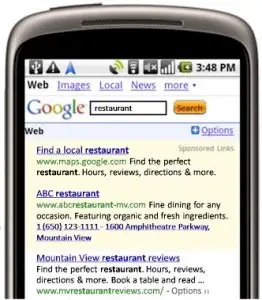 Advertisers can now add a location specific business phone number in mobile ads that appear on mobile devices with full Internet browsers, such as the iPhone. When users want to call a business, instead of visiting its website, they needs to simply click on that phone number.
Advertisers can now add a location specific business phone number in mobile ads that appear on mobile devices with full Internet browsers, such as the iPhone. When users want to call a business, instead of visiting its website, they needs to simply click on that phone number.
Since customers on mobiles are more likely to prefer to call a business than to browse through a big website, this feature will be an added convenience users. The feature will be good for advertisers as well, as it enables customers to contact them more easily.
For businesses with outlets in several locations, the number of the outlet closest to the user’s geo-location, as determined by the mobile phone’s location detection service or via Google’s My Location service, will appear on the screen. If a user wishes to call an outlet in any other location, he can do so by entering that location in his search query.
The cost per call will be the same as the cost per click for the advertiser.
Advertisers have already reported better click-through rates and increased phone calls during the beta tests of this service.
To show this ‘click to call’ number alongside their local business ads, advertisers will have to set up location extensions and then add their business phone number. They must then check that the option to show ads on smartphones has been selected in their campaign’s settings.
AdWords reports will show the number of calls they receive, thus allowing them to judge the effective the service is. In order to see click to call statistics separately, advertisers must go to the ‘Campaign Summary’ tab in the AdWords account, click on ‘Filter and Views’, then select ‘Segment by’ from the drop down menu and ‘Click Type’.