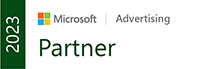It is a well known fact that advertisers and publishers are always keen to know details about the performance of their content and the effect it has on viewers. In order to satiate their publishers’ appetites for viewer statistics, YouTube has introduced a new tool called Insight, which is available free of cost to YouTube account holders.
Independent video creators and media companies can now get statistics about the performance of their video such as the regions in which that particular video is most viewed, how often it was viewed each day since its publication and its relative popularity in the geographic region compared to other videos.
The comparative study of the popularity of a video as compared to other videos in a given time frame will allow content creators to find out where and when their video is most likely to be played and can also provide further details like the time taken for the video to rise in popularity and how long it stayed at the top.

According to the Official YouTube Blog, new features, including a specific breakdown on how a particular video was discovered by viewers, will be added soon.
Until now, the ‘About this video’ button provided very elementary statistics such as the viewer numbers for each video. Through Insight, advertisers, publishers and ordinary end users will be able to find out a lot more about the response of the public to their videos and thus work to improve viewership and popularity.
A better understanding of what viewers want will of course be used by publishers to attract more users to their videos and YouTube branded pages, thereby resulting in increased income for Google.
Advertisers stand to gain as well. Studying viewer statistics will help YouTube advertisers to fine tune their content and the time of display and thus reach their target audience more effectively.
The Official Google Blog provides instructions on viewing Insight stats – “you can find currently available metrics by clicking the “About this Video” button under My account > Videos, Favorites, Playlists > Manage my Videos.”