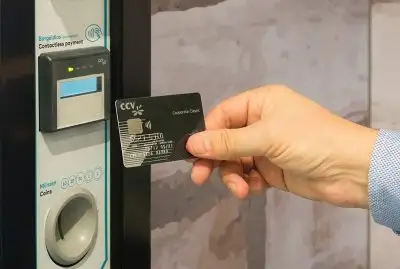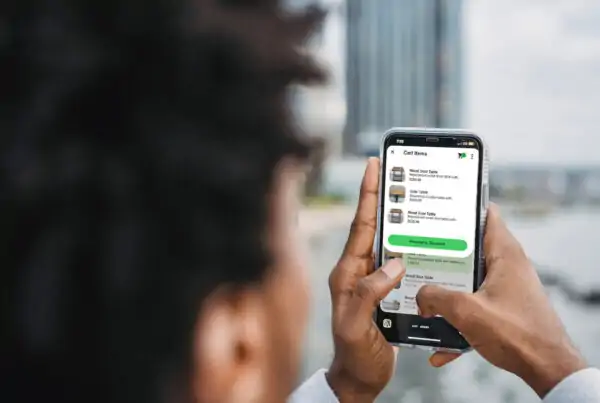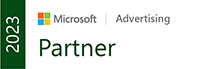For those who don’t already know, Twitter is the most popular micro-blogging platform. It allows users to communicate with friends, family and colleagues by posting short updates about there whereabouts and activities by answering the simple question “what are you doing?”, in 140 characters, or less.
Users can post updates on Twitter by logging onto the site directly, or via a number of third-party applications that integrate Twitter functionality into their favourite instant messaging, social networking or blogging software.
TwitBin is one such third-party application that allows users to post updates to Twitter directly from their browsers. TwitBin is an extension for the Firefox browser, and like most Firefox extensions, it is free to download and use.
Installation
Adding TwitBin to Firefox is extremely easy. Follow the 4 step install process listed or view the visual guide below:
- Visit the web site, www.twitbin.com
- Click the “Download Now” button on the top right corner of the page
- In the new window that pops up, click on the Install Now button (this might take a few seconds to become enabled)
- Close Firefox and then reopen it
Using TwitBin
Once the TwitBin extension is installed in Firefox, it will automatically be present in the form of a button on the browser.

In order to run the add-on, simply click the TwitBin button. It will open a narrow panel on the left hand side of the browser. The panel includes some buttons at the top and an update of the latest Twitter messages. The buttons and their functionality is explained along with a visual usage demonstration below:
TwitBin home – Takes you to their web site.
Login – Enter your user name and password to log in to Twitter. This should be done first to enable the other options.
Preferences – allows you to choose whether you want the list to display all public twitter messages (twits), only twits from your friends, direct messages to you or replies to your twits and the frequency of updates.
Fetch – updates the list of twits shown in the pane below.
Older messages cannot be viewed on TwitBin, and the panel does take up some of the browser, which can be a hindrance at times. However, TwitBin offers an easy to install and use Twitter interface that is always on when you need it, without requiring you to go to the Twitter site. It automatically converts long URLs into tinyurl format and it offers enough flexibility to deliver near-full functionality.
In addition to TwitBin, a number of other third-party applications have been developed to interface with Twitter from a variety of programs and platforms. Guides to some of the most popular Twitter apps can be found in the list below:
- Twitterfox Review
- Review of the Twhirl Twitter Client
- Review of TwitterTools to integrate WordPress and Twitter
- Twittering and Twitterific – A Review
- Review of the TwitterBerry app for BlackBerry and Twitter
- Twitterfeed Review
- Using Netvibes for SMO
- The Guide to Being a Drunken, Debaucherous Twit
If you want the inside scoop on the latest news and find out what interests us, you can follow us on Twitter: