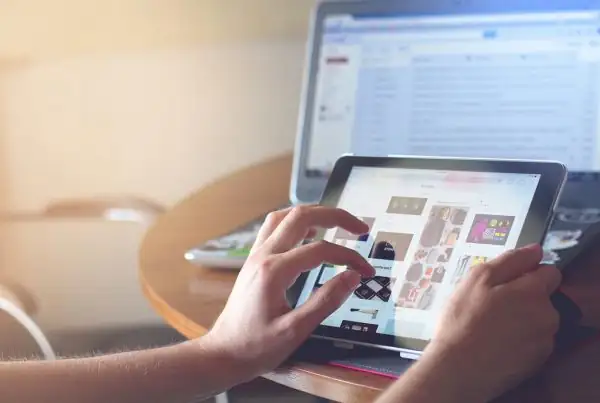LinkedIn Conversions API provides a long-awaited solution to future-proof LinkedIn Ads performance measurement in a post-third-party cookie world, and bridge the gap between online and offline data. It enables advertisers to capture actions taken on site, sales completed via telephone, or leads generated in-person, even where traditional cookie-based solutions may not work.
Contact us to set up LinkedIn CAPI
How to setup LinkedIn Conversions API
LinkedIn’s Conversions API solution is tied to the Advertising API created by Microsoft. You need to first get access to the API, which requires the following steps:
- Access to the LinkedIn Developer Portal
- Create a new developer app (or access an existing app)
- Find the Conversions API product and request access to it
LinkedIn will review all API access requests to ensure they come from a verified business email address, from a verified organisation, with a verified Application links to a LinkedIn Page associated with same organisation, and include an approved use case that complies with LinkedIn’s policies.
Developers and marketeers who have setup Conversions API for platforms like Meta and TikTok will understand the concepts, but the initial steps of process are a bit different for LinkedIn. Tealium and Adobe Experience League have launched connectors for LinkedIn CAPI, and a solution for Google Tag Manager is also available.
Setting up LinkedIn Conversions API with Google Tag Manager (GTM)
LinkedIn has provided a Conversions API tag template making it easier for GTM users to directly connect marketing data from their server or Google Tag Manager to LinkedIn. This facilitates the implementation process, avoiding the need to hard-code the API events into the website back-end.
To set up LinkedIn Conversions API on GTM you need to follow these steps, skipping any that have already been implemented when setting up CAPI for other platforms such as Meta or TikTok:
- Create a GTM Server Container
- Configure the Google Tag to set the Tagging Server URL
- Create a GA4 conversion event tag, if this doesn’t already exist
- Configure the GA4 event schema to pass user data
- Set up a GA4 Client in the server container
- Install the ‘LinkedIn | CAPI Tag’
- Test setup
Should you setup LinkedIn Conversions API?
If you advertise on LinkedIn, the short answer is “yes”.
Most Apple iOS users already block third-party cookie tracking by default. In 2024, Google Chrome will also block third-party cookies by default. This means any advertisers who don’t implement an alternative tracking solution, will be unable to accurately track leads or sales generated by LinkedIn Ads.
This is especially important for B2B marketing, where LinkedIn is often the most important channel. When used in conjunction with the Insight Tag, the Conversions API also strengthens measurement and allow advertisers to optimise campaigns for key online and offline events across the customer journey.
How LinkedIn server-side tracking works
When a user clicks an ad on LinkedIn or the audience network, and then visits a site via a browser or app, their device pings the website, whose server then sends the user’s browser information to display on their screen.
Information sent to the user’s browser includes LinkedIn Ads tracking cookies. LinkedIn picks up the data stored in these cookies, for tracking, reporting, and targeting.
![]()
With iOS (Safari) and Chrome blocking third-party cookies, the LinkedIn cookie will no longer function the way it was intended. Server-side tracking allows performance measurement to continue unhindered, by ensuring the advertiser’s web server can communicate directly with LinkedIn every time a user interacts with the website.
Talk to us if you need help setting up LinkedIn CAPI
About the Author
Farhad is the Group CEO of AccuraCast. With over 20 years of experience in digital, Farhad is one of the leading technical marketing experts in the world. His specialities include digital strategy, international business, product marketing, measurement, marketing with data, technical SEO, and growth analytics.