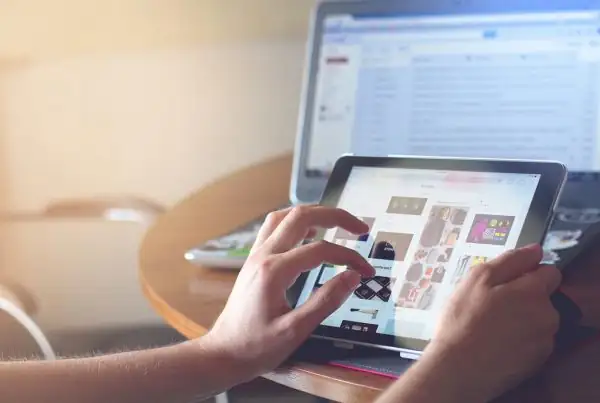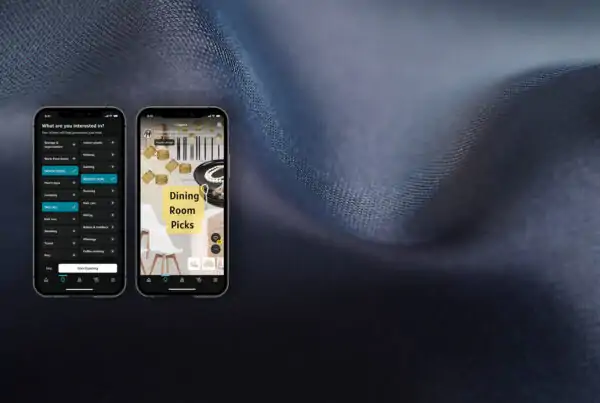LinkedIn is the most popular B2B marketing platform, offering a number of creative formats to engage and inform professionals. The platform has made significant strides to improve usage and increase time spent on the site or app. It also offers the most reliable targeting based on company name, size, and industry, as well as job function, seniority, and profession.
Why should you advertise on LinkedIn?
LinkedIn is designed for B2B networking. It provides a unique opportunity to access a network of 850 million professionals and build long-term relationships. 4 out of 5 LinkedIn members make business decisions. LinkedIn audiences possess twice the buying power of web audiences and are six times more likely to convert than average web audiences.
LinkedIn offers several ad formats, brand safety, audience insights, and specific targeting.
What are the main ad formats on LinkedIn?
LinkedIn offers several ad formats for advertisers to promote their content and reach their target audience. While the platform continues to innovate and introduce new ad formats, based on historical trends and industry observations, the most popular formats used by advertisers on LinkedIn have been Sponsored Content, Sponsored Messaging, Lead Gen Forms and Text and Dynamic Ads.
Ideal image sizes for LinkedIn Ads
Image creative on LinkedIn Ads can be uploaded in the same style as organic LinkedIn posts. While you can use landscape and vertical images, you’re best off using square and vertical images, as they will take up the most screen space, leading to higher CTR. It’s important to note that animated GIFs will show as static images.
- File Type: JPG, PNG, or GIF
- File Size: 5 MB
- Image Ratio: 1.91:1, 1:1, 1:1.91
We recommended producing at least three square (1:1) – 1200 x 1200 pixels – images if resources are constrained and you can only create one set of image dimensions. If you can create a second set, it should be vertical, as this format will show full screen, but works on mobile only.
What are LinkedIn's video ad specs?
Any form of animation must be uploaded as a video ad on LinkedIn. As with most networks, user attention span is limited, so aim for videos that are brief and to the point. LinkedIn recommends keeping video ads between 15 and 30 seconds for optimal engagement. You must capture viewers’ attention within the first few seconds of the video. “Thumb-stopping” content tends to use engaging visuals, compelling hooks, or intriguing questions to pique interest early.
- Video File Type: MP4
- Video Duration: 3 seconds – 30 minutes
- Video Ratio: 4:5, 9:16, 16:9, 1:1
- Video Thumbnail: Optional but recommended, JPG or PNG, 2 MB
- Video File Size: 75 KB (min) – 200 MB (max)
- Recommended frame rate: 30 frames per second
Portrait (4:5) videos – 720 x 1280 pixels – are best, since they work on mobile and desktop, and use up the most screen real estate. If your budget allows creation of multiple video dimensions, we recommend portrait, vertical (9:16), square (1:1), and landscape (16:9), in that order of priority.
Longer videos may be used for remarketing audiences, where the user is likely to be familiar with the brand. These videos should feature your brand prominently very early in the video, and we recommend ensuring your video’s key points and call-to-action are clear through visual and textual elements. Many viewers watch videos on LinkedIn with the sound off, so including captions or text overlays is very important.
Best dimensions for Carousel Ads
Carousel Ads on LinkedIn only show square images on mobile and desktop. We recommend starting with 3-5 cards in your carousel, and can test adding more cards from there. The carousel images should maintain visual consistency by using a cohesive colour scheme, font styles, and branding elements. This helps create a seamless and professional look. The carousel format works best when it’s used to tell an engaging story, with the main value add or call-to-action in the final card, encouraging your audience to swipe through the whole carousel.
- File Type: JPG or PNG
- Ratio: 1:1
- Recommended Resolution: at least 1080 x 1080 pixels
- Number of carousel cards: 2-10
- Maximum File Size: 10 MB
LinkedIn Document Ads specifications
Document Ads are very similar to Carousel Ads in their presentation, except they end with a prompt to download the whole document. Many of the principals of carousels apply to this format as well – use a clear and attention-grabbing title for your document, tell a visual story (at least in the first 3-5 slides/pages), and make it easy to read on mobile.
- File type: PDF, DOC, DOCX, PPT, PPTX
- File Size: 100 MB
- Aspect Ratio: Vertical, Horizontal, Square
- Number of pages: under 10 pages (300 pages maximum or 1 MM words)
LinkedIn Document Ads can use any of the standard PDF layouts. We recommend creating a version of your PDF just for LinkedIn, especially if your document is a text-heavy white paper. This allows you to front-load it with engaging visuals on the first 3-5 pages that will show in your LinkedIn ad.
What are LinkedIn’s Lead Gen Formats?
Lead Gen Ads and Document Ads allow advertisers to collect lead information on platform. Lead Gen Ads work best when you create a valuable and enticing offer that resonates with your target audience. It could be an exclusive resource, webinar, industry report, free trial, or consultation. Even though the platform auto-fills user data, individuals can edit the info before submitting the form. Clearly communicating the benefits of the offer in the ad copy will help ensure users share genuine data.
- Form Fields: 3-4 fields (recommended), 12 fields (maximum)
- Privacy Policy: 2000 characters
- Call-to-Action: 20 characters
Including a confirmation message can prepare prospects for the next step, and this is recommended especially if a sales consultant is likely to call prospects. If you wish to filter out low-intent leads, we recommend adding a custom form field that users have to manually complete.
Best practice for Conversation Ads
LinkedIn retired Message ads aka Sponsored InMail Ads in May 2023, and substituted them for a new format that allows advertisers to engage with audiences through interactive, message-based conversations. Personalising the message, and crafting clear, concise questions helps drive the conversation forward.
- Banner File Type (optional): JPG or PNG
- Banner Image Size: 300 x 250 pixels, 2MB
- Sender Image: LinkedIn will use the profile image of designated sender
Does LinkedIn have requirements for profile images?
Profile images must be in JPEG, PNG, or GIF file format and the maximum file size is 8MB. The Pixel size is between 400 (w) x 400 (h) pixels and 7680 (w) x 4320 (h) pixels. We recommend adding a photo that will not require much cropping.
Are there limits for LinkedIn Conversation Ads / sponsored InMail messages?
Sponsored InMail messages can have up to 200 characters in the required subject line and up to 1900 characters in the body.
The new Conversation Ads format, which replaces InMail Ads, can include an option banner of 300 x 250 pixels, up to 2 MB. In the absence of a specified banner image, LinkedIn uses the profile image of the designated sender. The Message Text can be 500 characters, a Custom Footer allows up 2500 characters, and the Call-to-Action text is limited to 25 characters.
What are LinkedIn’s guidelines for Brand / App Names?
- Must be accurate and not misleading
- Must not contain special characters or excessive capitalization
- Must not contain any symbols, emojis, or phrases that are not relevant to the brand or app.