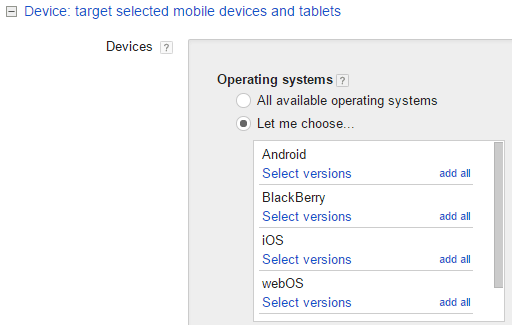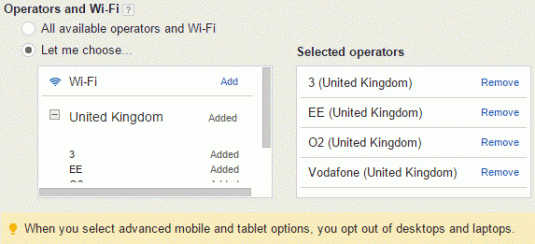Nearly 60% of consumers in the UK access the Internet on a smartphone. This represents 80% of Google Search users in the country. That alone is a good enough reason to take note of these mobile targeting options that you should use when advertising via AdWords.
Download our free whitepaper on the 5 steps you need to improve the performance of mobile AdWords campaigns
1. Mobile ad creative
Smartphone users search differently than desktop users. When the users’ search intent differs, your ad text should change to match their intentions. Mobile ads no longer have varied character limitations, but mobile-specific versions can be created using the same ad creation process and checking the box to indicate the device targeting.
2. Mobile landing page
If the user intent differs between desktop and smartphone, doesn’t it make sense to show a different landing page that matches search objectives?
Advertisers can now specify a separate URL for mobile users. Take a simple example of a restaurant advertising on Google. The desktop landing page might provide highlights from the menu, directions to the venue and a table booking form. The mobile version, on the other hand might just include a special offer, directions and a click-to-call button for users to make a reservation over the phone.
3. Mobile bid adjustment
While a number of advertisers know that they should set the bid adjustment to “Reduce by” 100% to block all mobile search traffic, not all know the optimal bid they should use when actively targeting smartphone users.
A good rule to follow, in general, is start with a mobile bid that’s 30% lower than the desktop bid. This does not apply to mobile-only businesses, of course.
When determining mobile bid multipliers, it is important to keep in mind that visibility on smartphones is very restricted. Click through rates on mobile drop off drastically after position 4.
4. Operating System
Choosing iOS or Android or Windows Phone OS for mobile applications that are only built for one or the other systems is quite a no-brainer. But did you know that iOS users spend more on shopping online?
Segmenting users by operating system, allows advertisers to not only differentiate their message but also bid strategically higher for audiences that are more likely to buy their products and services on a smartphone.
5. Connection Type: Wi-Fi v Data
Large applications, video files and other data intensive content is best suited for download via a Wi-Fi connection rather than a capped data plan. Advertisers promoting such content should consider how willing users would be to download large files that use up a chunk of their data allowance.
Advertising to users only while they’re connected via Wi-Fi avoids any problems or roadblocks to conversion due to data download limits.
Even more specifically, offers that are only valid on a particular mobile network can be advertised by limiting ad serving to just that network.
The first three options in this list apply to almost all advertisers. The last two, on the other hand, apply mostly to mobile-specific services and developers, but can be used to design a lot more creative campaigns with highly targeted messaging, especially when combined with other AdWords features such as Ad Scheduling and Geo targeting.
If you need help with the performance and targeting of your campaigns, especially for mobile users, look at our mobile advertising services.
About the Author
Farhad is the Group CEO of AccuraCast. With over 20 years of experience in digital, Farhad is one of the leading technical marketing experts in the world. His specialities include digital strategy, international business, product marketing, measurement, marketing with data, technical SEO, and growth analytics.